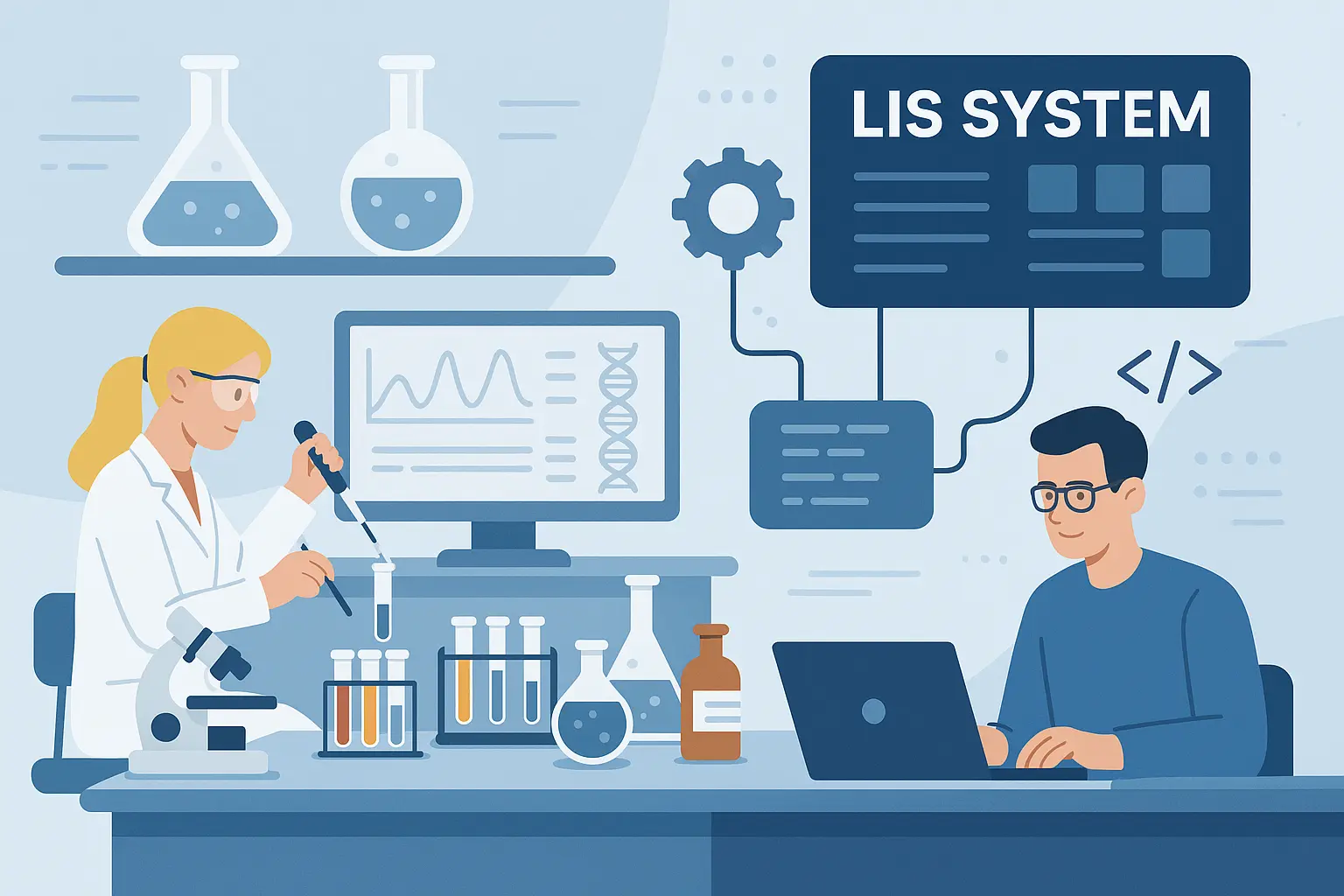Blog
LigoLab’s Provider Portal Facilitates Faster Order Processing and Improved Turnaround Times
December 19, 2024
At LigoLab, we’re proud to say that our talented LIS product managers and software engineers have designed and developed hands down the most modern and comprehensive laboratory information system platform available on the market.
When a product offers this much depth and flexibility it’s wise to step back and dig deeper into one particular aspect of the platform to truly understand how all the pieces fit together to enhance lab workflow and optimize pathology lab management.
With that in mind, the focus of this blog post will be LigoLab’s provider portal, particularly how it streamlines the ordering, processing, and reporting process to significantly improve efficiency and turnaround times, provide timely updates, and ensure lab providers can access critical information whenever needed.
Enhanced LIS System Communication and Collaboration
For those who may not know already, a provider portal is a communication link between the lab and its customers. At a high level, it enables the efficient, accurate, and secure sharing of patient data and lab test results, contributing to faster diagnosis and treatment.
Portals are accessible 24/7, allowing clinicians to order tests or access patient results anytime and anywhere, from any device. They also simplify lab administrative tasks by cutting down on paper trails and removing the need to make repeated phone calls to customers to confirm receipt of results.
LigoLab’s provider portal is called LigoLab Connect, and there’s also a web version of the LIS software application called LigoLab Web Connect. Both versions of this outreach software are available in LigoLab’s Professional Pricing Tier, a package with all the modules and functionality available in the Essential Pricing Tier, plus additional advanced capabilities.

Examples of How LigoLab’s Provider Portal is Used in a Clinical Setting
A provider portal has to be easy to use to be effective, and LigoLab’s offering checks that box.
Here are several examples of how LigoLab Connect can help your lab communicate and collaborate better with its roster of customers.
Order Submission: With the LigoLab Connect application, providers and office staff can quickly and conveniently submit orders online, eliminating the need for paper requisitions or an electronic health record (EHR) interface. The portal guides users as they make their way through the ordering process, capturing all necessary information such as patient demographics, patient clinical history, ask-at-order-entry questions, specimens, and the required tests. This significantly reduces the chance of errors compared to the traditional paper requisition and ensures a smoother order entry process.
Courier Manifests: Another key portal feature is the generation of courier manifests. These manifests offer a clear, organized method for managing daily specimen pickups from various providers. The courier manifest feature aids in efficiently handling specimens while reducing the risk of errors or missed pickups, and ensures a smooth transition of specimens from the providers to the lab.
Order Tracking: Once an order has been submitted, users can track its progress in real-time. This ensures transparency and lets providers know exactly at which step an individual order is, and when they can expect results. It assures that their orders are processed promptly and efficiently while significantly reducing customer service calls and improving user experience and laboratory goodwill.
Customer Service Alerts: The provider portal also streamlines customer service-related issues by supporting digital alerts called tags and workflow actions. These alerts can draw attention to problems that need to be resolved by the customer before the case can move forward. Customers can also put in tickets detailing technical issues, order discrepancies, or account updates/changes that the lab should be aware of.
Report Retrieval: Lab reports are directly available in the LigoLab Web Connect Portal upon completion. Providers are notified of this and can access, download, or print these reports at their convenience, facilitating a faster turnaround time for patient treatment decisions.
Messaging Feature: The provider portal also serves as a communication platform where the lab can send important notifications or messages to providers.
Order Fulfillment: Providers can also conveniently order supplies through the LigoLab Connect application, eliminating the need to coordinate with sales representatives over the phone or through email exchanges. The portal offers real-time information about product availability and every order is automatically recorded, creating a reliable audit trail and useful data for future inventory management.

LigoLab’s Outreach Solution Options
LigoLab Connect is a desktop application, meaning the outreach software must first be installed on a workstation before use. This application can also run as an agent or a service on a client's workstation and automatically download reports into a folder where an EHR can pick them up, essentially interfacing with the client’s EHR without additional fees. This application can also automatically and securely print high-quality patient reports to a selected printer in a provider's office, replacing the need for archaic and insecure faxes.
LigoLab Web Connect is web-based and a desktop installation isn’t required. This improves the user experience and makes it easier for customers to adopt and use on any device.
Learn More: Introducing LigoLab Web Connect
LigoLab’s Professional Tier: Advanced LIS System Solutions for Growing Labs
LigoLab’s provider portal is just one of several advanced laboratory information system features bundled within the Professional Tier, which includes all features and modules bundled into the Essential Tier, plus additional capabilities such as advanced reporting and analytics, enhanced lab workflow management, integration capabilities with other healthcare systems, and more complex order management.
Here’s a list of the other key features that make up the tier:
- Grossing Touchscreen
- Document Scanning
- Specimen Handling, Tracking, and Security
- CAP Synoptic Reports
- Quality Control
- Statistical Reports
- Digital Pathology
- Integrated Cloud Faxing
For a more detailed look at all these features and how they cater to labs requiring more sophisticated laboratory information system functions, click the link below.
Learn More: The Professional Tier: Advanced Solutions for Sophisticated Laboratories
For an overview of all four tiers and what they offer, click the link below:
Learn More: LigoLab Informatics Platform: Uniquely Designed to Deliver Maximum Value
LigoLab Informatics Platform: Available Today, Ready for Future Trends and Challenges
LigoLab’s provider portal is an excellent example that highlights how laboratory information system vendors can guide their lab customers onto a path of modernizing and digitizing their operations.
To learn more about LigoLab and its commitment to laboratory operational success both today and into the uncharted future, contact a LIS system product specialist today.
Learn More: Navigating the Future of Pathology: The LigoLab Advantage