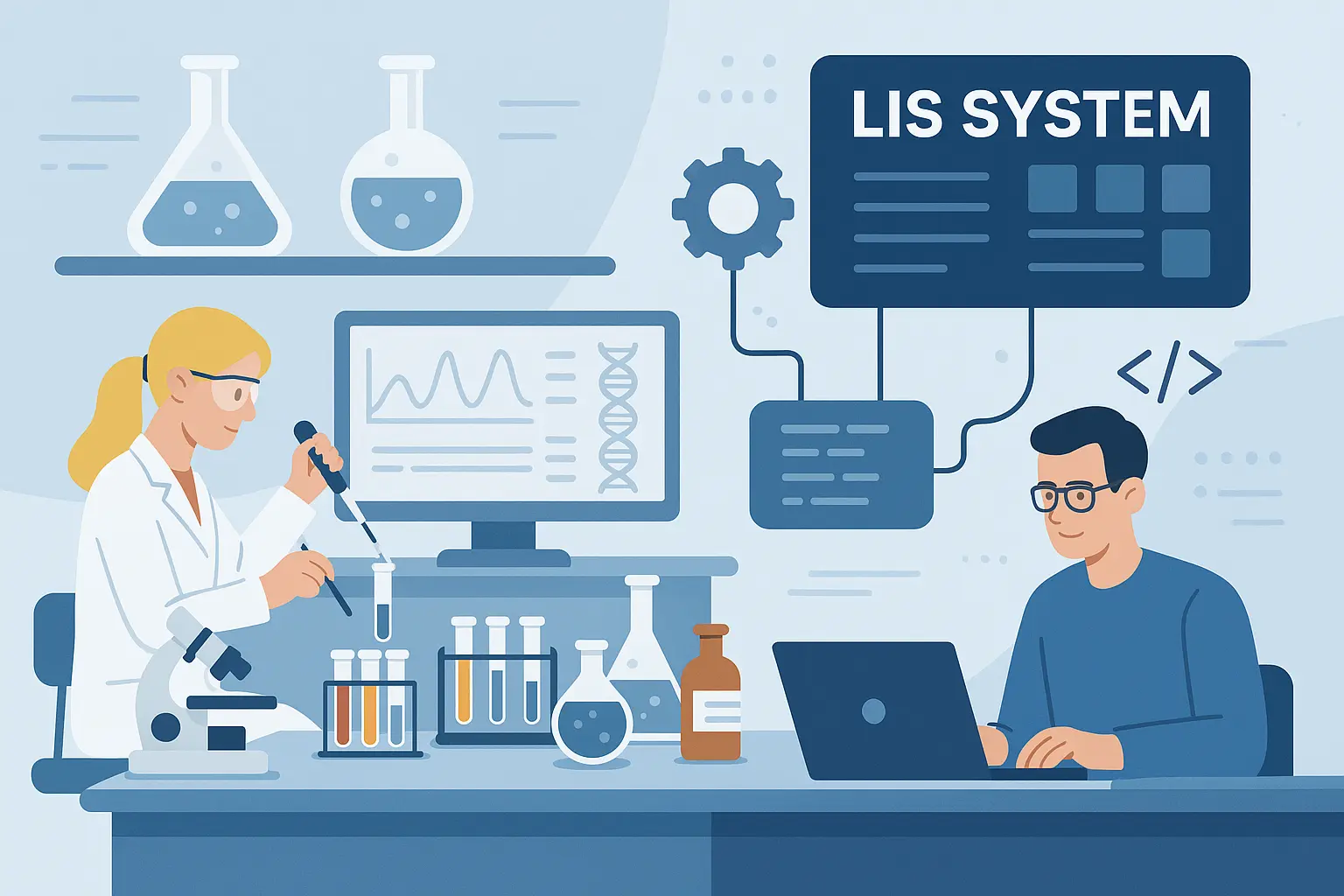Blog
What to Look Out for and Avoid When Shopping for a New LIS System
December 19, 2024
We’ve written before in this space about the hard truth that not all laboratory information systems (LIS systems, medical LIS) are created equally. This puts the onus on the buyer, in this case, the clinical laboratory or pathology group, to do its due diligence and leave no stone unturned while evaluating laboratory information system vendors and their LIS software solutions.
Learn More: Not All LIS Systems Are Created Equally
This article gives lab information system buyers a headstart on the evaluation process and helps ensure their successful implementation of modern LIS software technology by focusing on potential pitfalls, risks, or negative outcomes that must be avoided at all costs.
LIS Systems and Red Flag Warnings
When used metaphorically, “red flag warning” emphasizes the importance of vigilance and the need to proactively address or avoid potential issues before they escalate into more significant problems.
Now take the metaphor and apply it to the medical lab, a specialized business that relies heavily on information systems to provide centralized data management and critical diagnostic testing results that underpin effective medical decision-making and optimized patient care.
Clinical labs and pathology groups simply can’t afford to make a mistake when choosing a new laboratory information system. The stakes are way too high. That’s why it’s common practice for lab leadership to take the time to form an LIS selection committee, prepare a Request for Proposal (RFP), and initiate LIS company evaluations, multiple LIS software demonstrations, thorough reference checks, and site visits before committing to a new pathology information system platform.
Editor’s Note: The RFP efficiently allows labs to share their specific needs and requirements while comparing different LIS systems. For a visual example of a filled-out RFP template Click HERE.
At LigoLab, we endorse this level of evaluation and feel compelled to help even more by listing red flag warnings that all medical labs should be aware of when shopping for new LIS system technology.

Where to Start Your LIS System Evaluation
When it comes to laboratory information system functions, the more features and flexibility available to the lab, the better. But that statement also comes with a word of caution because some features are so important that, if taken away, they render the LIS system essentially useless.
Let’s start with sample tracking.
We all know the mission-critical role LIS systems fulfill in managing and tracking samples throughout their entire lifecycle, from the moment they enter the lab, through processing, to when results are finalized and reported. If the LIS system software fails to track samples accurately, the lab is literally left in the dark and vulnerable to costly errors, misplaced samples, delayed results, and an overall breakdown in system reliability.
With that in mind, here is a list of sample tracking red flag warnings to consider.
Sample Tracking Red Flag Warning Signs:
Frequent Misplaced or Lost Samples: Regular occurrences of lost or misplaced samples suggest the laboratory information system isn’t tracking samples accurately or consistently.
Duplicate or Missing Sample IDs: The LIS system fails to assign unique identifiers to each sample or duplicates sample IDs, leading to confusion and errors in tracking.
Inability to Trace Sample History: Difficulty viewing a sample’s lifecycle, including when and where it was processed, indicates poor sample tracking capabilities.
Data Gaps or Missing Information: Missing records for certain stages of the sample’s handling, such as when it arrived, who handled it, or what tests were performed, highlight tracking failures.
Delayed or Inaccurate Status Updates: The medical LIS doesn’t update sample statuses in real-time or frequently shows incorrect statuses, making it difficult to know where a sample is all the time.
Difficulty Locating Samples: The LIS software takes excessive time to search for and retrieve information on specific samples, indicating inefficiency in the system's search and tracking functions.
Relying on Manual Tracking Methods: Lab staff resort to manual logs, spreadsheets, or other non-system tools to track samples, which reflects inadequacies in the LIS system’s tracking capabilities.
Missing or Inconsistent Alerts: The lab information system fails to provide timely alerts or notifications when samples reach critical stages (e.g., approaching expiration or requiring action), leading to missed deadlines.
Confusing User Interface: A poorly designed interface that makes it difficult to quickly locate or manage samples can indicate deeper tracking issues.
Discrepancies in Sample Chain of Custody: The LIS system can’t accurately document the chain of custody for samples, leading to potential regulatory compliance issues.
Insufficient Audit Trail: The LIS system’s audit trail fails to track historical data and trace issues or discrepancies to the source, thereby exposing the lab to potential fraud and errors.
Next, let’s turn our attention to workflow automation.
Medical laboratories rely on standardized, step-by-step processes to carry out their work efficiently. Modern laboratory information system software supports this structure by automating many processes, ensuring each step is completed fully and correctly. Remove this functionality and labs have no choice but to depend on lab techs to manually track each step, increasing the risk of errors and reporting delays. An LIS system without process automation is a pathology software that can’t fully support the smooth operation of the lab.
Now let’s look at a list of workflow automation red flag warnings.

Workflow Support and Automation Red Flag Warning Signs:
Manual Workarounds: If lab staff frequently need to manually perform or track steps that should be automated, this indicates the LIS system’s features are lacking.
Reliance on Third-Party Tools: If the lab depends on tools such as Excel or paper to support its workflow, both of which create more data silos, this is another indication of inadequate and outdated LIS software.
Inconsistent Task Sequencing: Tasks are not consistently completed in the correct order, leading to missed or skipped steps in the lab's workflow.
Lack of Automated Notifications: The LIS system doesn’t send automatic reminders or alerts for upcoming or missed tasks, causing delays in the workflow.
Frequent User Intervention: If users intervene often to ensure steps are completed or are forced to correct errors that the medical LIS should handle, it points to poor workflow support capabilities.
Inefficient Approval Process: Delays in task creation, tracking, approvals, or excessive back-and-forth due to unclear process workflows indicate the lab information system struggles to automate and track steps.
Difficulty in Customizing Workflows: If the LIS system doesn’t allow easy customization of workflows to fit the lab’s unique needs, it’s a sign of limited flexibility.
High Error Rates in Repetitive Tasks: When simple, repetitive tasks show a high human error rate, it suggests the LIS can’t automate effectively.
Task Duplication or Omissions: Workflow automation should ensure no step is repeated or forgotten. If duplication or omission of tasks occurs frequently, the laboratory information system may not be capable of automating and supporting workflows properly.
Time-Consuming Data Entry: If staff spend excessive time manually entering data for each step in a process, this suggests the LIS lacks interoperability functionality with third-party EHRs and system and automation capabilities to manage this key part of the workflow and reduce redundancy and errors.
Inconsistent Reporting or Auditing: Reports or audit trails that show gaps, inconsistencies, or unclear workflows are a sign that automated processes within the LIS system are lacking.
Now, let’s focus on the importance of instrument integration.
Clinical laboratories and pathology practices rely heavily on numerous analytical instruments to test samples and the integration of these machines with a laboratory information system to automatically capture and manage data. If this capability is lacking lab staff would need to manually enter the data, a time-consuming process prone to errors. Without instrument interoperability, the lab information system loses its effectiveness in streamlining workflows and minimizing mistakes.
Instrument Integration Red Flag Warning Signs:
Frequent Manual Data Entry: If lab staff frequently input test results or sample data manually into the LIS system software this indicates issues with integration.
Delayed Data Transfer: Lab instrument results aren’t transferred to the LIS system in real time, leading to delays in reporting and processing.
Frequent Data Mismatches: If there are frequent discrepancies between the data captured by the instruments and what is reflected in the lab’s LIS pathology solution it suggests the system struggles to interpret or sync instrument data.
Limited Compatibility with Instruments: If the LIS only supports a limited number of instruments or requires custom-built interfaces to connect new devices, this is a certain red flag because it creates obstacles when integrating different or newer equipment, limiting lab flexibility.
Instrument Results Not Automatically Updated: If lab staff must manually retrieve or refresh instrument data to see test results, likely lab info system isn't fully integrated with the lab’s equipment.
Inability to Manage Multiple Instruments: The LIS system software has difficulty handling data from multiple instruments simultaneously, leading to errors, slow performance, and confusion about which data corresponds to which device.
Difficulty Managing Instrument Calibration and Maintenance: A well-integrated LIS should automatically track calibration and maintenance records for lab instruments. If these records have to be managed separately or manually, it points to integration challenges.
Interruption in Workflow: If a system failure of one instrument disrupts the overall lab workflow, it suggests that the medical LIS doesn’t manage instrument downtime effectively, leading to more manual intervention.
Difficulty Configuring Instrument Settings: In a well-integrated system lab instruments can be configured or calibrated directly from the LIS system. If this isn’t possible or overly complicated it suggests weak instrument integration.
Lack of Bi-directional Communication: Proper instrument integration allows the LIS system and the instruments to communicate in both directions, sending orders to instruments and receiving results via the LIS. If communication is only one-way, this limits the system’s capability to fully integrate.

Other Key LIS System Evaluation Criteria to Consider
Beyond the sample tracking, workflow automation, and instrument integration mentioned above, lab leadership should consider other potential red flags during their LIS system software evaluations.
Hidden Costs: Be wary of laboratory information system vendors that aren’t transparent about the total cost of ownership, including implementation, training, support, upgrades, and customization. Unexpected costs can quickly escalate beyond the initial quote.
Learn More: What You Need to Know Before Contracting with a Laboratory Information System (LIS) Company
Limited Scalability: If the laboratory information system can’t scale to support the lab’s growth plans, including handling increased sample volume, new test types, or multi-location support, it will soon become a hindrance rather than an asset.
Learn More: How to Turn Your Mid-Sized Medical Laboratory into a Thriving Large-Scale Operation
Poor Customer Support and Training: Insufficient software support or limited training resources can lead to long downtimes and decreased productivity. Check for reviews or testimonials about the LIS software vendor’s customer service quality.
Learn More: Questions All Pathology Labs Should Ask When Evaluating LIS Software and Support
Lack of Compliance and Security Features: Ensure the LIS complies with industry standards (e.g., CLIA, HIPAA, and HITECH) and has robust security measures in place to protect sensitive patient data from breaches.
Learn More: LigoLab’s Enhanced Cybersecurity Solutions Give Customers Added Protection and Peace-of-Mind
Inadequate Reporting and Analytics: Labs need detailed, customizable reporting and analytics capabilities for operational insights and compliance. If the lab information system lacks robust reporting features, it could limit your lab’s ability to make data-driven decisions.
Learn More: Understanding the Importance of Real-Time Analytics in the Modern Clinical Laboratory
Slow Implementation Process: A drawn-out, rushed, or unclear implementation timeline can disrupt lab operations. The LIS software vendor should provide a clear, manageable timeline for implementation, training, and go-live.
Learn More: Keys to Keeping Your LIS System Implementation on Track
Negative Feedback or Poor Vendor Reputation: Research the LIS software vendor’s reputation by reading customer reviews, checking for past issues, or talking to other labs using the same system. Poor feedback from existing customers is a significant red flag.
Learn More: The Importance of Pathology Lab Software Testimonials from Satisfied Customers
Limited Updates or Technology Roadmap: An LIS system software vendor that doesn’t invest in R&D, fails to provide frequent updates to its LIS software platform, or lacks a clear plan for future developments likely doesn’t prioritize its customers’ future. The foundation of its solutions may also be backed by outdated technology, which will eventually limit your lab's capabilities.
Lack of Data Migration Support: Migrating data from your old lab information system can be complex. Ensure the lab vendor offers comprehensive data migration support, including testing, validation, and assistance with troubleshooting.
Learn More: What To Do When Your Laboratory Information System Is Sunsetting
Inflexible Contract Terms: Be cautious of vendors with inflexible contracts, including high upfront costs, long lock-in periods, high exit fees, or restrictive clauses that limit your options if the LIS system doesn’t meet expectations.
Learn More: LigoLab Informatics Platform: Uniquely Designed with Tiered Pricing to Deliver Maximum Value
Yes, there’s a lot to consider, and a lot to be aware of, when shopping for the best LIS system for your clinical or pathology lab. Before selecting the LIS evaluate all potential red flags which could affect system performance and reliability.
Key factors include sample tracking, workflow automation, and instrument integration. A robust LIS should accurately track samples throughout their lifecycle, support workflow automation, and be highly interoperable with lab instrumentation.
Beyond these core features, labs should also consider the system’s scalability, transparency in pricing, and vendor reputation. Hidden costs, limited growth potential, and poor customer support are other red flags that could escalate long-term issues. Additionally, the LIS should comply with industry security and regulatory compliance, offer flexible contract terms, and provide ongoing updates and technology improvements.
Thorough evaluation of all these aspects, including the LIS software vendor’s reputation and customer feedback, is essential to ensure that the LIS can meet your lab's current and future needs.



.webp)